
For a list of BASHing data 2 blog posts see the index page. ![]()
A launcher for occasionally used applications
I'm definitely a minimalist, as you can see from my Xfce desktop:

Against a solid gray background (#454545) there's nothing but a small panel in the top right corner. It holds a calendar, a clock, a desktop switcher and a notification area. There are no launch icons anywhere, because I prefer using keyboard shortcuts (memorised) to launch frequently used applications and scripts. To start applications that I use rarely, I turn to the Xfce applications menu, which I open with the Super (Windows) key or by right-clicking on the desktop. There I navigate through lists and sub-lists to find the application I want.
For a half-dozen occasionally used applications I have a mouse-less alternative. It's the script "occapps" (shown below) and it's launched from the keyboard with Super+b. A minimal YAD dialog appears:
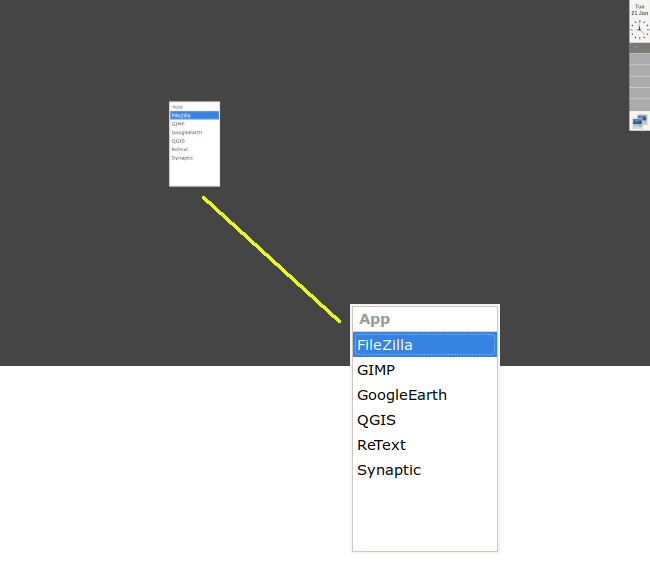
I select an application with the down arrow key and press Enter. The dialog disappears and the application is launched.
Before writing the script I looked at the many existing application launchers for Linux. Most of them have a search box in which you type the first few letters of the application name and the launcher selects possibilities from the many on your system. That doesn't seem efficient in my case, because I'm only interested in a few applications that aren't already tied to keyboard shortcuts. The "occapps" script is very simple and easily editable if I need to change an application or command.
#!/bin/bash
app=$(yad --list --no-buttons --undecorated --separator="" --height="250" --width="150" --posx="500" --posy="300" --column="App" FileZilla GIMP GoogleEarth QGIS ReText Synaptic)
case "$app" in
FileZilla)
filezilla;;
GIMP)
gimp;;
GoogleEarth)
google-earth-pro;;
QGIS)
qgis;;
ReText)
retext;;
Synaptic)
synaptic-pkexec;;
*)
exit 0;;
esac
exit 0
Next post:
2025-04-18 Extreme reformatting: a vertical calendar
Last update: 2025-04-11
The blog posts on this website are licensed under a
Creative Commons Attribution-NonCommercial 4.0 International License